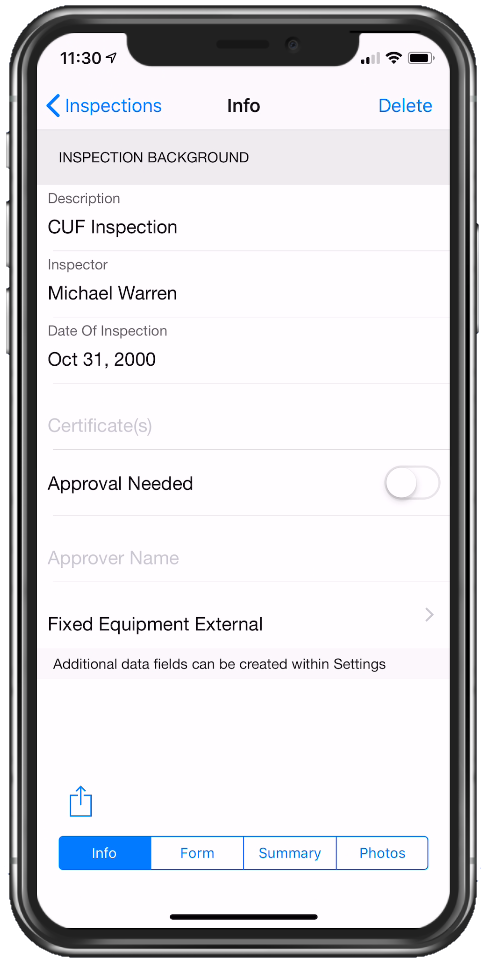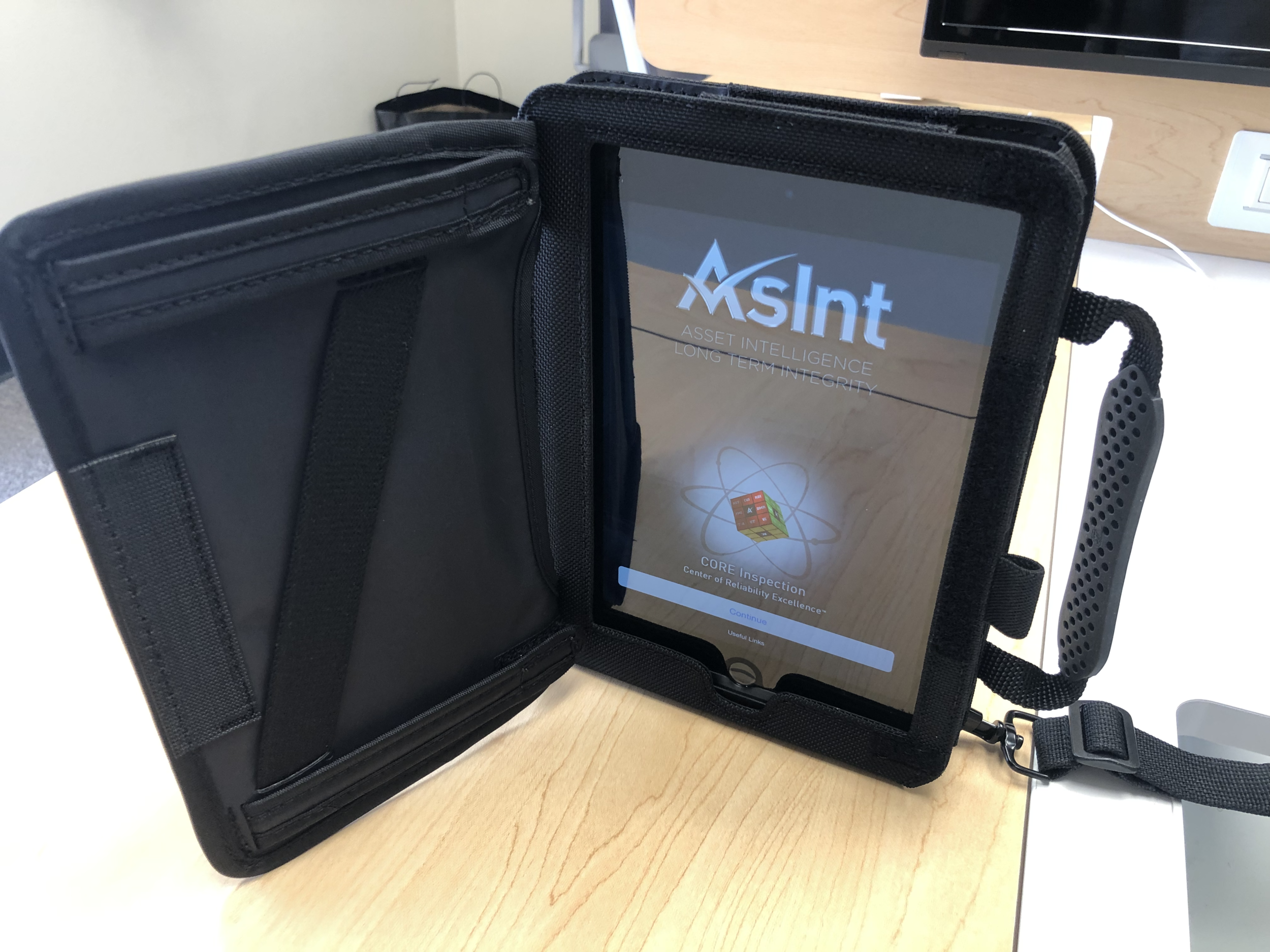Asset Management
By default, the software is shipped with ISO 14224 asset settings, but can be customized to meet your needs.
“Recent Assets” are a quick way for the user to quickly navigate to the asset you’re working on.

Location Management
User can define Locations against an asset or component for monitoring.
Monitoring the location for thickness, readings, or simply for findings.
Calculate Tmin (thickness minimum) and MAWP (Maximum Allowable Working Pressure).
Create and manage photos stored against the location. As photos are recorded in the inspection, they are aggregated to the location for viewing.
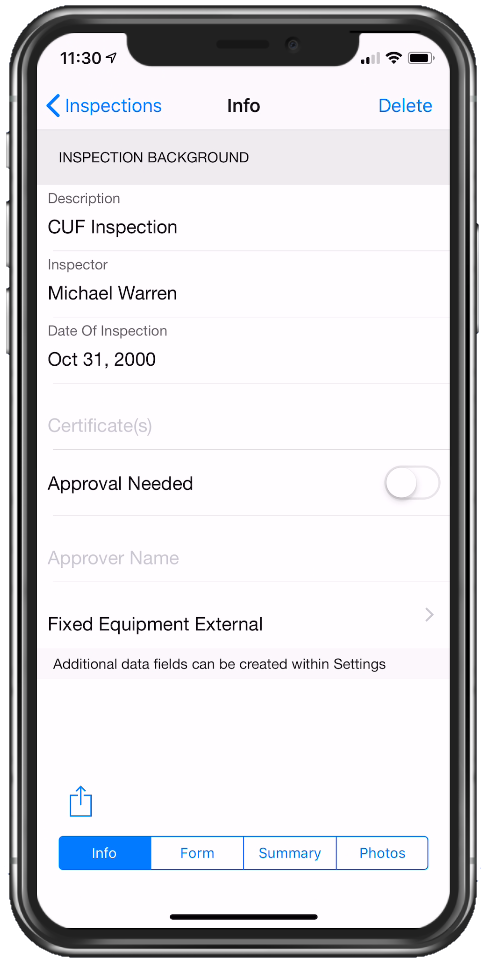
Inspection Management
The App ships with a default set of Inspections Types, but can be customized to meet your needs.
Default settings have a strong API 510/570 Focus.
Checklists that can be customized.
Customize the data attributes per inspection type.
Findings and traditional summary and recommendations are available.
Photos can be recorded and stored against the inspection event.

Ready for global use
Online and Offline capability.
Supports iPhone and iPad.
Initial installs and updated provided by the Apple App store for ease of distributing.
Metrics and Imperial Unit of Measure.
Asset Hierarchy, Inspection Types, Inspection Content, and other configurable capabilities to meet industry standards or operators best practices.

Group Management
Create Groups to share data with other CORE Inspection App Users
Members of the group can perform inspections or simply view existing data
Data is shared amongst all devices who are registered users of the group, including phones and tablets
Note: In order to be a member of a group, you first have to download the free CORE Inspection App, navigate to the Application Settings -> Support Info, and provide your email address. The email address is what is used to search for users to add to the Group.

Recommendations Management
Create and track recommendations against a Checklist Item, or for the overall inspection event.
Track the recommendation by status (approved, deferred, rejected, or in-process). Status options are defined in the Application Settings -> Checklist Attributes.
Users can select from a predefined set of recommendations, or create Adhoc recommendations.
Store Photos against the recommendations.
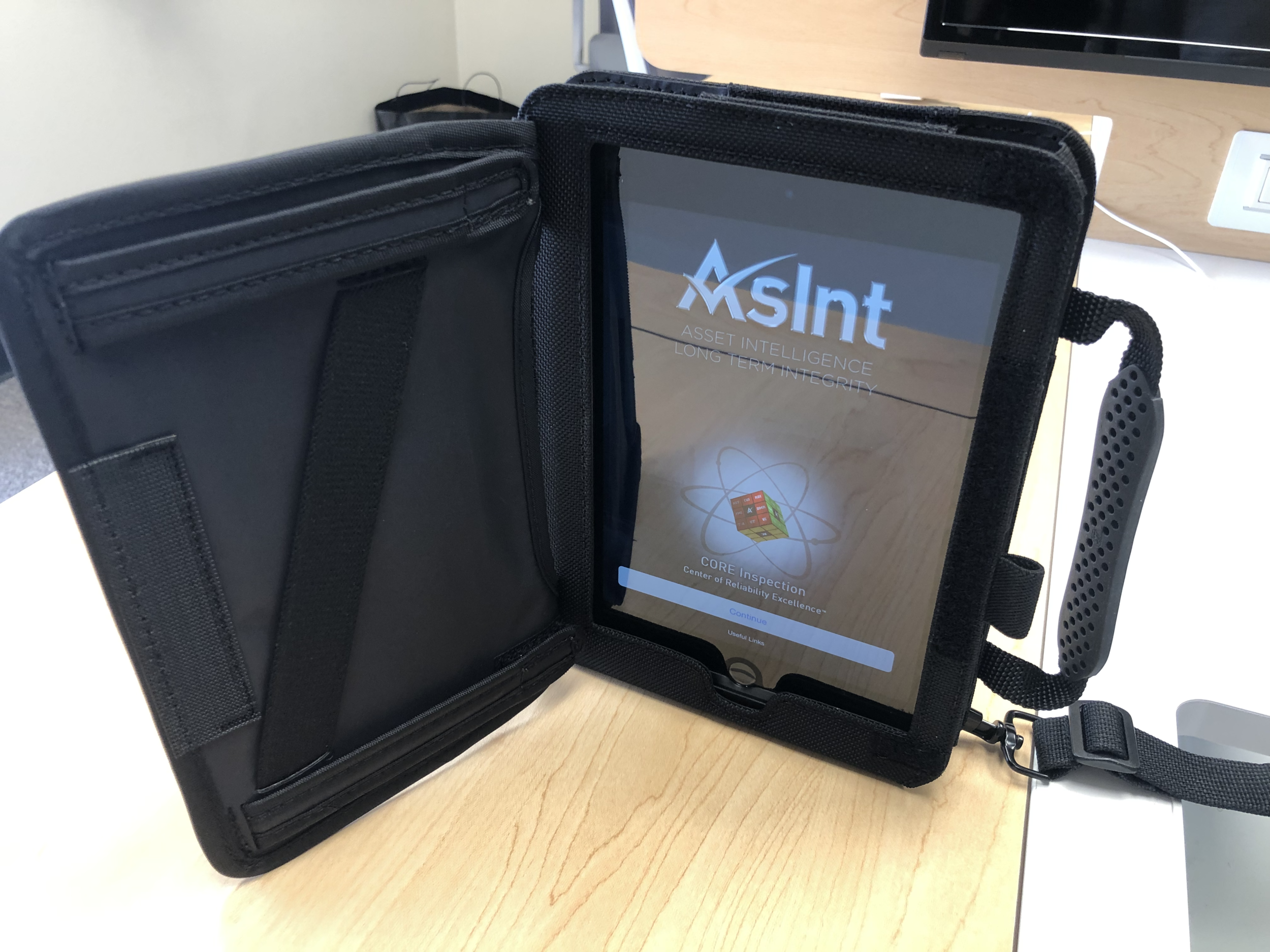
Intrinsically Safe Case
App runs on iOS, Android, and Windows 10 mobile.
Choose what case best fits your needs.
Here is an example of an iPad mini 4 Class 2, Zone 1 Div 2.
Case can be found here.